HTTP or HyperText Transfer Protocol is a protocol (or well-defined set of rules) that communicates reliably over a network, such as the Internet.
If you are viewing this page on a device you are already familiar with the HTTP protocol. You may not realize it but all web browsers, such as
Google Chrome, Microsoft Edge, Firefox, and Safari, use HTTP to communicate with web servers. HTTPS is an encrypted version of HTTP
The only difference when using TrackMyRide and the HTTP protocol is that instead of a web browser sending requests to the web server, the tracking
device (whether it is a Raspberry Pi, Arduino, PC or whatever) connects to the server and sends the position data using the same HTTP protocol.
HTTP is a client server protocol. In other words there is a server (TrackMyRide servers) that listen for a request from clients (tracking devices).
The clients (devices being tracked) establish a connection to the server, report their position data, the server saves those reports to a database
and sends position data to the clients logged in and tracking the devices.
If you are developing your own application or hardware device and want to send your position information to TrackMyRide, all you have
to do it create an HTTP GET request and send it to one of the following web addresses.
http://www.trackmyride.us/iot/web-report.aspx
Calling web-report.aspx is one of the easiest ways to report in with the TrackMyRide servers. The idea is simple; Any device that can
establish a connection with a web server via HTTP can report data to the server. You can even use a web browser to test your
connection.
To use HTTP follow the steps below.
- Log in to your account
- Locate your device's ID (see below)
- Read your GPS's $GPRMC or $GPGGA string (which contains your position information)
- Create the data portion of the URL
- Send the URL to the address http://www.trackmyride.us/iot/web-report.aspx with the appropriate URL parameter (see below)
When invoked, this page requires only one URL parameter.
The id parameter is the way that our server identifies the device. Ids are always 4 character alphanumeric values that uniquely identifies your device to our server. The id is
automatically generated at the time your device is added to the system. Our system ensures that no two devices will ever have the same id.
You can locate your device's identification information by logging in, clicking on your device and clicking on the gear icon.
The parameter contains the raw GPS data and ID from your device. The first part of this information is a standard
NMEA
$GPRMC
or
$GPGGA
data string.
Typically we use the $GPRMC sentance type as it is widely supported by most devices. The one disadvantge to the $GPRMC sentance is that it doesn't contain altitude information.
However, since most of the devices using the TrackMyRide service are moving about on the Earth's surface as opposed to flying, this isn't usually a factor. If you do wish
to report your altitude then you should use the $GPGGA sentance format. We support either, so that choice is up to you.
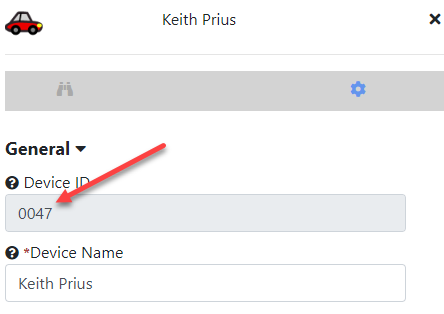 Finding your device's ID
Finding your device's ID
NOTE! - Unlike all the other parameters, the id and checksum are contained in the same comma-separated parameter. This is due to the way that certain devices (i.e. Peplink devices) format their data